This inexpensive adapter brings Apple Universal Control to vintage Macs
— August 5th, 2025
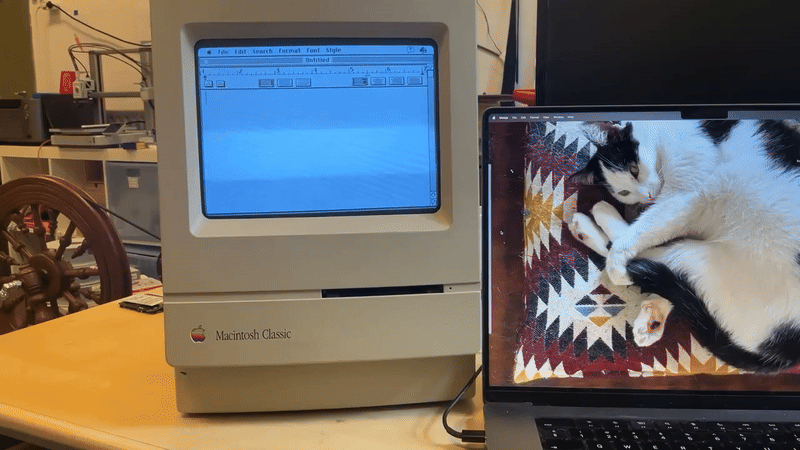
In the distant past of about two decades ago, one would need to use a KVM (Keyboard, Video, Mouse) switch to control multiple computers with the same mouse and keyboard — and even then, it would take a button press to move from one to the other. Today, Apple’s Universal Control feature lets users seamlessly interact with several Macs and iPads with a single mouse and keyboard. But that feature is only available on recent operating systems, which is why Bart Jakobs created the MacFriends adapter to bring Universal Control functionality to a vintage Macintosh Classic.
The Macintosh Classic was sold from 1990 to 1992, when a concept like seamless keyboard/mouse sharing between multiple devices was still science fiction. But some modern hardware, like an Arduino Nano board, can bridge the gap and bring the Macintosh Classic into the modern era.
Jakobs pulled that off in two stages. The first stage was sending keyboard and mouse inputs from that Nano to the Macintosh Classic. He achieved that using Tony Kuker’s Adbuino library, which enables the Arduino to act as an ADB (Apple Desktop Bus) device. The Macintosh Classic thinks it is receiving input from a standard keyboard/mouse cable.
The second stage was having a modern Mac tell the Arduino what keyboard and mouse inputs to send. Jakobs programmed an application in Swift to do that and the user can activate it via a click on a little desktop widget. When active, the application will take keyboard/mouse input from the modern Mac and send it to the Macintosh Classic.
Jakobs programmed this because he didn’t have a functional mouse for the Macintosh Classic. It would be useful for other people in the same situation and for anyone that multitasks between a modern Mac and its 35-year-old grandfather.



Leave a Reply